^%SYS.MONLBL ルーチン行単位モニタリング
^%SYS.MONLBLユーティリティはパフォーマンス計測のためのユーティリティです。
このユーティリティを使うと、ルーチンのどの部分で処理に時間がかかっているかわかります。
モニタリングの開始
USER>Do %SYS.MONLBL
WARNING ! Starting the line-by-line monitor will enable the collection
of statistics for *every* line of code executed by the selected routines
and processes. This can have a significant impact on the performance of a
system, and it is recommended that you do this on a 'test' system.
The line-by-line monitor also allocates shared memory to track these
statistics for each line of each routine selected. This is taken from
the general shared memory already allocated by Cache and should be
considered if you are using '*' wildcards and trying to analyze a large
number of routines. If the monitor fails to start due to a problem with
memory allocation, you may need to increase the GenericHeapSize parameter in
the system configuration. You may use the 'Memory Requirements' option to see
how much memory a collection would need (without starting the collection).
1.) Start Monitor
2.) Memory Requirements
Enter the number of your choice: 1
Enter routine names to be monitored on a line by line basis.
Patterns using '*' are allowed.
Enter '?L' to see a list of routines already selected.
Press 'Enter' to terminate input.
Routine Name: * (3 routines added to selection.) // * でそのネームスペースの全ルーチン対象
Routine Name: // Enterだけ入力で次に進む
Select Metrics to monitor
1) Monitor Minimal Metrics
2) Monitor Lines (Coverage)
3) Monitor Global Metrics
4) Monitor All Metrics
5) Customize Monitor Metrics
Enter the number of your choice: <1> 4
Select Processes to monitor
1) Monitor All Processes
2) Monitor Current Process Only
3) Enter list of PIDs
Enter the number of your choice: <1> 1
Monitor started. // ここでfailedと表示される場合、メモリが確保できないためモニタリング開始できていません。
Press RETURN to continue ...
Press RETURN to continue ... と表示されたらEnterを入力し、次の画面が表示されればモニタリングが開始されています。
Line-by-Line Monitor
1.) Stop Monitor
2.)
Pause Monitor
3.) Clear Counters
4.) Report - Detail
5.) Report -
Summary
6.) Report - Delimited (CSV) Output
7.) Report - Procedure
Level
Enter the number of your choice:
この状態でルーチンを実行します。
Memory Allocation Failed
次のように表示されて、モニタリングが開始されないことがあります。
906 page(s) of memory required.
125 page(s) of memory
available.
The GenericHeapSize parameter probably needs to be
increased.
Pages are each 64kb of memory.
Memory allocation failed
Press RETURN to continue ...
これはモニタリングを動作させるのに必要なメモリが確保されていないことが原因ですので、次のような方法で回避します。
- Cache'を再起動する
- MONLBLの選択肢でモニタリング範囲を小さくする
- Cache'の設定でgmHeap Sizeを大きくする
モニタリング結果の出力
測定したいルーチンを実行し終わったら、次の手順で結果をファイルに書き出します。
Line-by-Line Monitor
1.) Stop Monitor
2.) Pause Monitor
3.)
Clear Counters
4.) Report - Detail
5.) Report - Summary
6.) Report
- Delimited (CSV) Output
7.) Report - Procedure Level
Enter the
number of your choice: 2 //最初にPause
Monitorして、データ収集を止める
Line-by-Line Monitor
1.) Stop
Monitor
2.) Resume Monitor
3.) Clear Counters
4.) Report - Detail
5.) Report - Summary
6.) Report - Delimited (CSV) Output
7.) Report -
Procedure Level
Enter the number of your choice: 4
Include
Coverage Analysis summary (Y/N)? Y
The following routines have been
executed during the run,
and have detail statistics available for them.
1) Test
2) Fuka
Enter list of routines, or * for all
Routine number
(*=All)? * - All
FileName: C:\temp\1.txt
Press RETURN to
continue ...
出力されたファイルは、スペース整形されたテキストファイルになっていますので(CSV Outputを選択した場合を除く)、Excelのデータ→区切り位置の指定などを使って適宜整形してください。
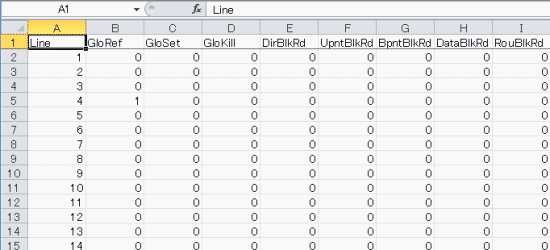
欲しい情報が取得できたことを確認したうえで、次の「モニタリングの終了」を行ってください。
モニタリングの終了
必要な結果が取得できたら、モニタリングを終了します。
Line-by-Line Monitor
1.) Stop Monitor
2.) Resume
Monitor
3.) Clear Counters
4.) Report - Detail
5.) Report - Summary
6.) Report - Delimited (CSV) Output
7.) Report - Procedure Level
Enter the number of your choice: 1
// Stop Monitorを選択
WARNING
! Starting the line-by-line monitor will enable the collection
of
statistics for *every* line of code executed by the selected routines
and
processes. This can have a significant impact on the performance of a
system, and it is recommended that you do this on a 'test' system.
The line-by-line monitor also allocates shared memory to track these
statistics for each line of each routine selected. This is taken from
the
general shared memory already allocated by Cache and should be
considered
if you are using '*' wildcards and trying to analyze a large
number of
routines. If the monitor fails to start due to a problem with
memory
allocation, you may need to increase the GenericHeapSize parameter in
the
system configuration. You may use the 'Memory Requirements' option to see
how much memory a collection would need (without starting the collection).
1.) Start Monitor
2.) Memory Requirements
Enter the number of
your choice: // 何も入力しないでEnter
USER>
モニタリングの結果確認
出力されたファイルには以下のような情報が含まれます。
(Report Detailの場合)
| 項目 |
概要 |
| Line |
行番号。ルーチンごとの先頭から振られる |
| GloRef |
グローバル読み込み回数 |
| GloSet |
グローバル書き込み回数 |
| GloKill |
グローバル削除回数 |
| DirBlkRd |
データベースディレクトリブロック読み取り回数 |
| UpntBlkRd |
データベース上位ポインタブロック読み取り回数 |
| BpntBlkRd |
データベース下位ポインタブロック読み取り回数 |
| DataBlkRd |
データベースデータブロック読み取り回数 |
| RouBlkRd |
データベースルーチンブロック読み取り回数 |
| MapBlkRd |
データベースマップブロック読み取り回数 |
| OthBlkRd |
データベースその他ブロック読み取り回数 |
| DirBlkWt |
データベースディレクトリブロック書き込み回数 |
| UpntBlkWt |
データベース上位ポインタブロック書き込み回数 |
| BpntBlkWt |
データベース下位ポインタブロック書き込み回数 |
| DataBlkWt |
データベースデータブロック書き込み回数 |
| RouBlkWt |
データベースルーチンブロック書き込み回数 |
| MapBlkWt |
データベースマップブロック書き込み回数 |
| OthBlkWt |
データベースその他ブロック書き込み回数 |
| DirBlkBuf |
データベースディレクトリブロックバッファアクセス回数 |
| UpntBlkBuf |
データベース上位ポインタブロックバッファアクセス回数 |
| BpntBlkBuf |
データベース下位ポインタブロックバッファアクセス回数 |
| DataBlkBuf |
データベースデータブロックバッファアクセス回数 |
| RouBlkBuf |
データベースルーチンブロックバッファアクセス回数 |
| MapBlkBuf |
データベースマップブロックバッファアクセス回数 |
| OthBlkBuf |
データベースその他ブロックバッファアクセス回数 |
| JrnEntry |
ジャーナル追加数 |
| BlkAlloc |
割り当てブロック数??? |
| NetGloRef |
,ネットワーク経由グローバル読み込み回数 |
| NetGloSet |
,ネットワーク経由グローバル書き込み回数 |
| NetGloKill |
,ネットワーク経由グローバル削除回数 |
| NetReqSent |
,ネットワーク経由要求送信回数 |
| NCacheHit |
ネットワーク経由要求キャッシュヒット回数 |
| NCacheMiss |
ネットワーク経由要求キャッシュ非ヒット回数 |
| NetLock |
ネットワーク経由ロック要求数 |
| RtnLine |
行実行回数 |
| RtnLoad |
他の関数を呼び出した回数 |
| RtnFetch |
??? |
| LockCom |
ロック要求回数 |
| LockSucc |
ロック成功回数 |
| LockFail |
ロック失敗回数 |
| TermRead |
|
| TermWrite |
|
| TermChRd |
|
| TermChWrt |
|
| SeqRead |
|
| SeqWrt |
|
| IJCMsgRd |
|
| IJCMsgWr |
|
| IJCNetMsg |
|
| Retransmit |
|
| BuffSent |
|
| Time |
その行の実行時間 |
| TotalTime |
呼び出し先を含めた実行時間 |
太字の項目をよくチェックします。
なお、モニタリング中は処理性能は通常の半分以下になりますので、Time欄はその点を考慮のうえで参考にしてください。
その他
Update
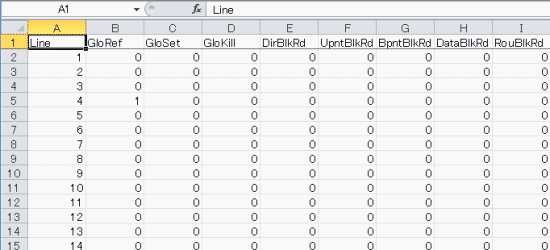 欲しい情報が取得できたことを確認したうえで、次の「モニタリングの終了」を行ってください。
欲しい情報が取得できたことを確認したうえで、次の「モニタリングの終了」を行ってください。